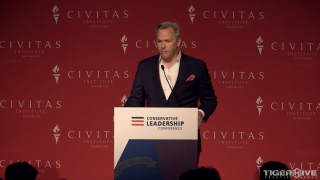Top 3 Tips for Successful Video Conferencing
On Friday, February 10th, TigerHive Creative Group assisted the NC DBA with their Special Event: Coffee Chat with Senator Tillis. Although plans were to do this in person, an alternative solution was provided by doing the call via Skype. 
We utilize Skype, GoTo Meeting, WebEx and other web conferencing platforms to provide interactive high quality video conferencing sessions with our clients. For this particular conference we had Senator Tillis Skype into to a packed room of 15-20 people. Senator Tillis said, “This is the most impressive video conferencing I have ever seen.”
So, what’s our secret? We won’t divulge all the details, but we will give you a few tips on how to have a successful video conference with several people at one time.
Top 3 Tips for Successful Video Conferencing:
1.Have Enough Bandwidth
You can do video conferencing through your laptop camera easily, however often times it’s blurry, can get interrupted and slowed down because you simply do not have enough bandwidth.
2.Be Prepared
Make sure you have all your I’s and T’s crossed. Having the right equipment, a clean and quiet background as well as an understanding of who and how the call will be run.
3.Test-Don’t Forget to Test!
Do a test run before video conferencing with several people. If you have a contact with the company you are conferencing, test with them an hour to an hour and half before the start time of the call. Test audio, movement on the camera, and check for any delays that may be happening.